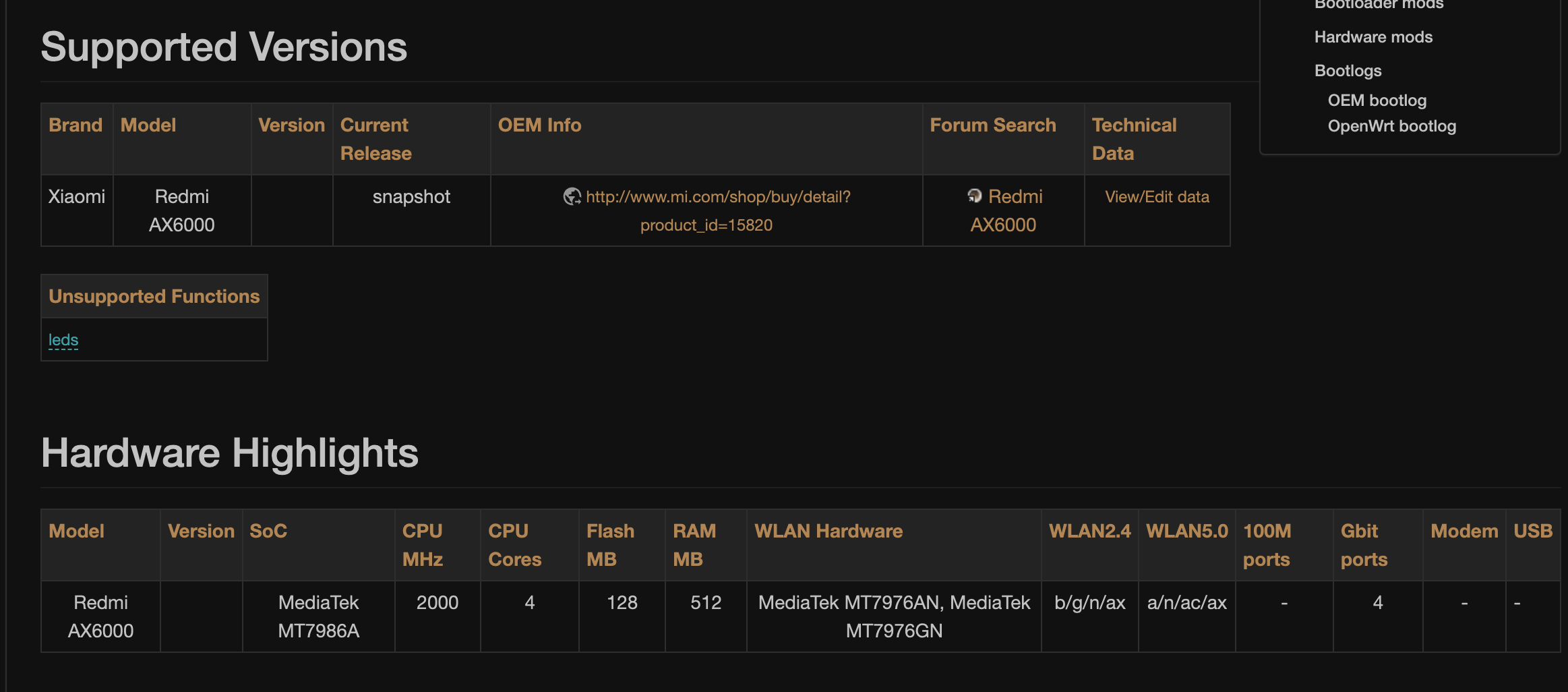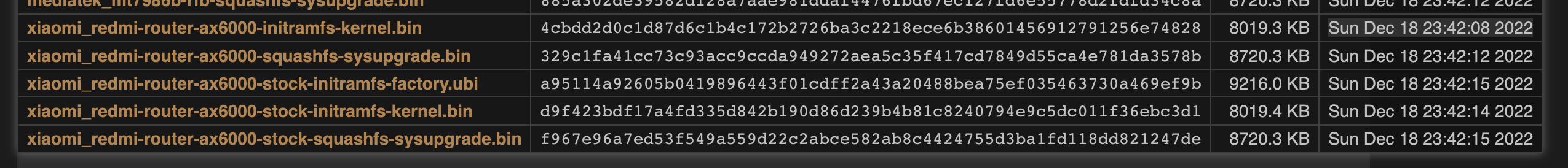背景
家里路由器信号太差了想换一台,真好看到拼多多有活动(360RMB)就入手了一台,顺便手痒想刷下机,看看有什么好玩的软件和应用。
配置
红米 AX6000 搭载的是 MTK 2021 年发布的 Filogic 830 平台,具体型号是 mt7986a,四核 ARM A53 的架构, 512M 内存和 128M 闪存
刷机openwrt
https://openwrt.org/toh/xiaomi/redmi_ax6000
官方固件还没有release 先不刷机了 https://downloads.openwrt.org/snapshots/targets/mediatek/filogic/
先贴一个官方刷机教材,等release再回头看看 https://github.com/openwrt/openwrt/pull/11115
- Gain ssh access (see the link: https://openwrt.org/toh/xiaomi/redmi_ax6000#installation)
- Check current stock system COMMAND: cat /proc/cmdline sample OUTPUT: console=ttyS0,115200n1 loglevel=8 firmware=1 uart_en=1 if firmware=1, current system is ubi1 if firmware=0, current system is ubi0
- Setup nvram If the current system is ubi1, please set it up so that the next time it will boot from ubi:
nvram set boot_wait=on
nvram set uart_en=1
nvram set flag_boot_rootfs=0
nvram set flag_last_success=0
nvram set flag_boot_success=1
nvram set flag_try_sys1_failed=0
nvram set flag_try_sys2_failed=0
nvram commit
If the current system is ubi, please set it up so that the next time it will boot from ubi1:
nvram set boot_wait=on
nvram set uart_en=1
nvram set flag_boot_rootfs=1
nvram set flag_last_success=1
nvram set flag_boot_success=1
nvram set flag_try_sys1_failed=0
nvram set flag_try_sys2_failed=0
nvram commit
- Flash initramfs-factory.ubi
If the firmware=1, the current system is using ubi1. In this case, flash the image to ubi:
ubiformat /dev/mtd8 -y -f /tmp/initramfs-factory.ubiIf the firmware=0, the current system is using ubi. In this case, flash the image to ubi1:ubiformat /dev/mtd9 -y -f /tmp/initramfs-factory.ubi - After rebooting, the system should now boot into the openwrt initramfs system. Flash the squashfs-sysupgrade.bin via ssh
sysupgrade -n /tmp/squashfs-sysupgrade.binor you could do sysupgrade via luci
Done.
github issue追踪进度
https://github.com/openwrt/openwrt/issues?q=11115
关于AX6000的刷机讨论
https://forum.openwrt.org/t/add-openwrt-support-for-xiaomi-redmi-ax6000/125008/378
小米官方固件地址和版本
https://www.miwifi.com/miwifi_download.html 1.0.48 下载地址 https://cdn.cnbj1.fds.api.mi-img.com/xiaoqiang/rom/rb06/miwifi_rb06_firmware_847e9_1.0.48.bin